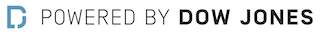By Justin Pot
Dec. 21, 2023
THE MARS rover Opportunity, launched in 2004, was only designed to complete a 90-day mission. But thanks to the efforts of many engineers and scientists, it wasn’t until 2019, 15 years later, that it finally stopped sending updates to NASA.
The more these scientists worked on the device, the more connected they felt to it, says Janet Vertesi, a sociologist of science and technology at Princeton University whose research included NASA’s rover programs. After all, she said, “you don’t just go to the Genius bar and get another one.”
Her reference to Apple’s Genius bar is telling: No matter how connected we get to our phones, most people accept that they’ll soon seem obsolete. The average phone in America is only used for around 2½ years, according to data published by intelligence platform Statista.

iStock image
But a smartphone can last much longer. I should know. I used a Pixel 2, which came out in October 2017, as my primary phone until this summer. I loved how well the small phone fit in my hand, was happy enough with the photos it took and appreciated the speedy Android apps. My friends occasionally teased me for using the “dated” gadget (“Aren’t you a tech journalist?”). Unfortunately, it stopped receiving software updates this fall. It was time to shop for a new phone.
I ended up getting the third-generation iPhone SE from 2022. I like its smaller size, and that Apple promises it will get software updates for at least five years. To try to keep it for longer, I reached out to experts for advice.
Save Your Phone’s Life: Easy-to-Follow Tips to Keep It Going
Tip 1: Check for updates.
Your phone stores info about every aspect of your life. Without security updates, it’s all at risk, says Thorin Klosowski, a security and privacy activist at the Electronic Frontier Foundation, a digital rights advocacy organization. Apple offers software upgrades for five years and security updates for longer. This year’s Google Pixel eight will get updates through 2030. Samsung promises security updates for four years minimum.
Tip 2: Put a case on it.
Every expert I spoke with said that getting a case and a screen protector are the most important steps to maintaining a phone’s life economically. Investing in this combo rarely exceeds $50, while repairing your screen can top $200.
Tip 3: Clean your filthy, disgusting charge port.
If you’ve ever had trouble getting your phone to charge, even with endless cord fiddling, you might have thought it kaput. But the port itself, whether Lightning or USB-C, might not be broken. Try gently inserting a straightened-out paper clip along its sides to see if it’s full of pocket lint and random dust. (A can of compressed air works too.) Then, use a lint plug, a removable piece of rubber that can sit in your port, to prevent more buildup.
Tip 4: Monitor your battery health.
“Many problems that appear to be defects in [a] phone are really problems with dying batteries,” said Gay Gordon-Byrne, executive director of the Repair Association, a New York-based trade group that advocates for right-to-repair laws. You can check your battery’s health in the settings menu on both Apple or Android phones. If your iPhone says your battery’s “Maximum Capacity” is 80% or less under “Battery Health,” it’s probably time to replace it.
Tip 5: Know your repair options.
If you do need to replace a battery or screen, don’t accidentally overpay to fix it. Apple has a tool on its website that will quickly estimate the cost of common repairs for your specific phone. (It says it will cost $69 to repair the battery on my new SE.) You can maybe get things fixed cheaper at local shops, but there might be quirks. After a non-Apple repair person replaces an iPhone battery, for example, your phone might send a warning it’s “unable to verify” whether it has a “genuine Apple battery.”
Tip 6: If all else fails, repurpose.
When your phone’s maker declares it obsolete, and stops sending software and security updates, don’t just accept the death sentence. Compromise on some of its capabilities. Start, Klosowski says, with a factory reset, and update your OS as much as you can. Then, you can download apps that will let your phone replace or augment your primary devices. It can be a dedicated alarm clock, smart home hub, remote control, digital picture frame, or even an extra camera for your home security system.
Dow Jones & Company, Inc.